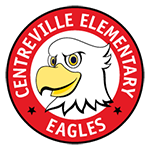Digital Learning Tools
Links to commonly used digital learning tools
Digital Learning, accessed through computers and hand held devices, expands our course offerings and learning materials while supporting learning 24 hours a day.
Below are some of the digital learning tools that are commonly used in our classrooms. Students usually login with their FCPS network username and password. Need password assistance? Visit the FCPS password management webpage.
Wixie
Wixie is an online publishing and creativity platform that lets students share what they know through their art, their voice, and their writing.
Need technical support from home? Contact Tech4Learning Customer Support by phone at 877-834-5453 (Monday – Friday, 8am – 8pm EST).
Wixie
myOn
This online reading program is accessible to students in school or from home.
For technical support from home, contact Live Tech Support by phone at 888-728-1266 (Monday - Friday, 8:30 a.m. to 5 p.m.) or by email: [email protected]. myOn works on Chrome (version 48, 49 and 50), Safari (7, 8, and 9), Firefox (44, 45, 46), and Internet Explorer 11 or above.
myOn Books
G-Suite for Education
FCPS 24-7 Learning
TumbleBooks
TumbleBooks has over 1,000 titles including story books, read alongs, videos, nonfiction, math stories, puzzle games and more. Username: fairfax. Password: fairfax.